|
.: Luke Cole - Home Page :.
(This site hasn't had many changes since 2013) (older version: lc.homedns.org 2003-2005) (long-standing biz: eteckonline.com 2001-2004, coletek.homedns.org 2005-2006, evolved to coletek.org 2007+) (other early online webapps here) |
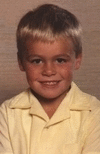

|
USB Missile Launcher Linux DriverUSBMissileLauncher is user space Linux driver to control the the USB Missile Launcher (Vendor ID: 0x1130, Product ID: 0x0202) and/or the USB Circus Cannon (Vendor ID: 0x1941, Product ID: 0x8021) via the command line or keyboard (simple C implemenation). Demo Control VideoKeyboard Control Keys
Installation
Requirements
Current ReleaseSee http://sourceforge.net/projects/usbmissile/ Release NotesUSBMissileLauncher-1.5 - November 19, 2008Finally, after a long awaited release: a new package to fix some minor bugs, but more importantly to include support to control the USB Circus Cannon (Vendor ID: 0x1941, Product ID: 0x8021). USBMissileLauncher-1.0 - June 1, 2006Initial code release. This release contains a command line program to control the M&S USB Missile Launcher (Vendor ID: 0x1130, Product ID: 0x0202) from the command line or keyboard.
|
|||||||||||||||||||||||||||||||||||||||||||||||||||||||
|
© 2000-2024 Luke Cole All rights reserved |


